Thursday, 20 October, 2016 | 18:30 | Economics Discovery Hub
Petar Buha “Mastering Excel Basics”
Still not using Excel effectively? Join our short course where in four lessons you will learn the basics of Excel and master the tools necessary for its efficient usage.
Thursdays, 18:30-21:00
Starting date: 20 October, 2016
Finishing date: 10 November, 2016
About the facilitator: Petar Buha
Petar is an MA in Applied Economics graduate from 2015 and currently works as an Analyst at Accenture. He is interested in analysis, innovation, and IT; it was due to these interests that he worked at Social Bakers prior to his studies and why he joined Accenture after graduation. He used Excel considerably during his studies, especially on the practical Financial Modeling course, and he also uses it extensively in his current role, where he has developed complex models for an insurance provider's regulatory reporting and is administering reporting capabilities for a data migration stream, analyzing and forecasting the productivity of developers and their deliverables. In his free time, Petar likes to do kick-boxing, watch sci-fi movies and actively socialize.
Curriculum
Lecture 1:
- Basic information
- Keyboard shortcuts
- Formatting (& conditional, pt.1)
- Visuals, help (comments, cell borders, ...)
- Column/cell hide, size, group, merge cells
- Introduction to formulas (basic math, SUM, COUNT, AVERAGE)
- IFs, AND, OR, NOT
Lecture 2:
- Conditional formatting, pt. 2
- Anchoring cells
- SUMIF, COUNTIF
- Freeze panes, rows & columns
- Filters
- IFERROR, ISBLANK
- INDEX, MATCH, VLOOKUP
Lecture 3:
- SUMPRODUCT, SUMIFS
- DATE
- Text functions
- RAND, RANDBETWEEN
- Calculation options
- Pivot tables
Lecture 4:
- Data validation (esp. lists)
- Text to columns
- OFFSET, INDIRECT
- (Dynamic) named ranges
- Paste special
- Other formats
- Formula auditing (F9, tracing)
- Etiquette in Excel
Participants who attend at least 75% of the sessions will obtain a Certificate of Attendance issued by CERGE-EI.
Participants need to bring their own laptops with Excel 2007 or later installed, ideally 2013 or 2016.